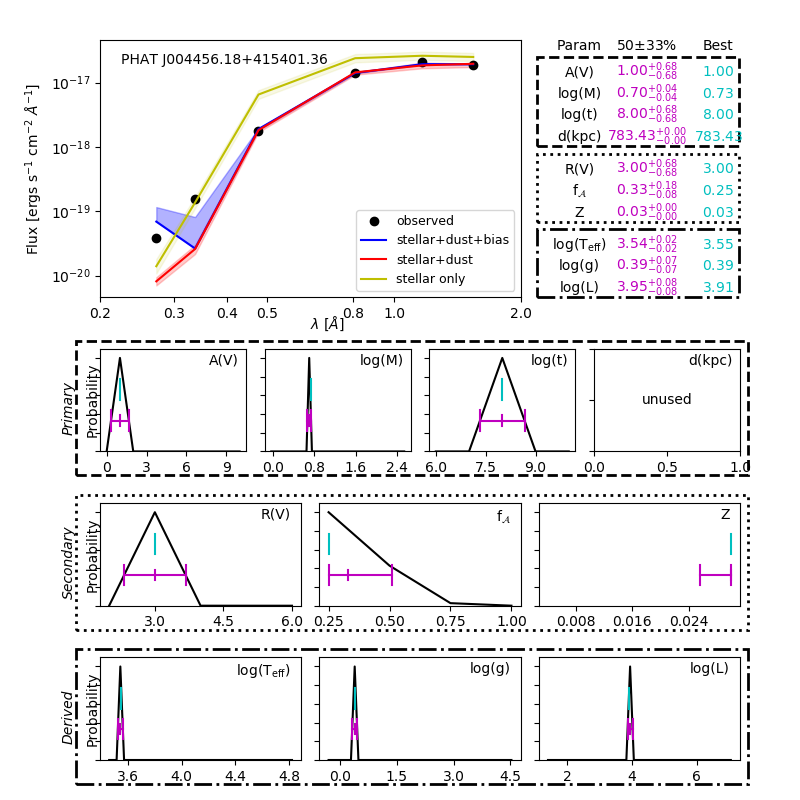Running Example¶
You can find examples of BEAST runs in the beast-examples repository
Inside each example, there is a run_beast*.py script.
phat_small Example¶
This example is based on a very small amount of old PHAT data.
If you installed Python through AstroConda, first activate the correct AstroConda environment
$ source activate astroconda
Verify that the current default Python is version 3
$ python --version
Next, bring up the BEAST help message, which describes the available switch options, with
$ ./run_beast.py -h
You should be presented with the following options:
-h, --help show this help message and exit
-p, --physicsmodel Generate the model grid
-o, --observationmodel Calculate the noise model
-t, --trim Trim the model and noise grids
-f, --fit Fit the observed data
-r, --resume Resume a run
Now launch a sample BEAST run (with flags set to run through the full sequence of generation of physics model, observation model generation, trimming of the grid, and fitting to the observed data) using
$ ./run_beast.py -potf
If the BEAST is running correctly, this command should run without errors and should have written the output files into ‘beast_example_phat/’. The result can be plotted using
$ python beast/plotting/plot_indiv_fit.py beast_example_phat/beast_example_phat
The argument for this script is the prefix of the output files. The output should look like this